Building a Cro App - Part 1
// date: 2022-02-24
// filed: rakudo, programming
// perma
This whole article will encompass building a Cro application (with DB and templating), configuring your apache web server, and ensuring your app is running with systemd.
Part 1 - Building the Cro app
We're going to build a little 90s style forum, like Bytamin-C. This allows users to log in and participate in some chats and have a profile, or surf around and view some of the chats others are having.
Let's set up our directory structure first:
.
├── bin
│ └── app
├── lib
├── META6.json
├── resources
└── templatesIn bin/app we'll have nothing for the time being, this
will eventually be the script we use to start the webserver. In
META6.json lets add the following:
{
"name": "Demo",
"auth": "zef:tony-o",
"version": "0.0.1",
"api": "0",
"description": "A demo cro app",
"depends": ["cro", "Cro::WebApp::Template"],
"provides": {}
}After doing this, you can run
zef install --/test --depsonly . and you should end up with
our app's dependencies so we can start filling out the rest.
The bin/app
Typically stuff inside of the bin directory doesn't gain the benefit
of precompilation. To gain some start up speed and benefits, the
bin/app file will just be stubbed to start our app. So
let's create the bit we want precompiled in
lib/Demo/App.rakumod add the following:
unit module Demo::App;
use Cro::HTTP::Router;
use Cro::HTTP::Server;
use Config;
my $application = route {
get -> 'greet', $name {
content 'text/plain', "Hello, $name!";
}
}
my $host = config<listen-ip> // '0.0.0.0';
my $port = config<listen-port> // 10000;
my Cro::Service $service = Cro::HTTP::Server.new(:$host, :$port, :$application);
$service.start;
say "Listening: $host:$port";
react whenever signal(SIGINT) {
$service.stop;
exit;
}You'll see we're including something called Config, we
haven't created this yet so let's add this to
lib/Config.rakumod:
unit module Config;
sub config is export {
{
listen-ip => '127.0.0.1',
listen-port => 8666,
};
}Now, as we add things that need configuration we can add those to
this file. There are plenty of ways to include config and if you're
storing passwords and secrets then this module should retrieve those in
a secure way. We still can't run this app to test it until we modify the
provides in our META6.json:
{
...
"provides": {
"Demo::App": "lib/Demo/App.rakumod",
"Config": "lib/Config.rakumod"
}
}Now, when you run: raku -I. -e 'use Demo::App' you'll
get the message of where your server is listening and if you hit that
ip/port + /greet/world with your browser
(http://127.0.0.1:8666 if you didn't modify the config)
then you should get a nice message of Hello, world!. This
means our server is working. Let's stub it out now, in
bin/app:
#!/usr/bin/env raku
use Demo::App;Now your server can run with raku -I. bin/app and you
can hit the same endpoint you did above for great success.
Building Templates and Static Files
Static Files
Serving static files is fairly simple in cro, add the following
routes to lib/Demo/App.rakumod:
get -> 'style', *@path {
static 'static/style', @path;
}
get -> 'script', *@path {
static 'static/script', @path;
}Cro protects us against a query like
/script/../db.sqlite so we don't need to worry about path
resolution ending up outside of our static file directories. You now
need to create the directories static/style and
static/script and you should have the directory structure
of:
.
├── bin
│ └── app
├── lib
│ ├── Config.rakumod
│ └── Demo
│ └── App.rakumod
├── META6.json
├── resources
├── static
│ ├── script
│ └── style
└── templatesThat's it for static files.
Templates
Cro has the concept of partials so we're going to modify our
greet/$name route to work off of a template.
First, change our use block in
lib/Demo/App.rakumod to include
Cro::WebApp::Template:
unit module Demo::App;
use Cro::HTTP::Router;
use Cro::HTTP::Server;
use Cro::WebApp::Template;
use Config;And modify our application's route block to be:
my $application = route {
template-location 'templates/';
get -> 'greet', $name {
template 'main.crotmp', {:$name};
}
}With these changes we're telling cro to look in the
templates/ directory for whatever .crotmp
first and we're telling our greeter route to use a template giving it
access to the $name variable. Now we need to create the
template templates/main.crotmp:
<!DOCTYPE html>
<html>
<head />
<body>
Greetings, <.name>!
</body>
</html>Now firing up our application and visiting our server at
/greet/world we'll get the same message but this time
complete with html! Now let's build out our authorization and
functionality.
Building Our Application's Functionality
If we want to let users post and sign up, we're going to want a
database. Let's define our table schemas (using SQLite for this demo),
in schema.sql:
CREATE TABLE users (
id UUID NOT NULL PRIMARY KEY,
name TEXT NOT NULL,
foreign_id TEXT
);
CREATE TABLE posts (
id UUID NOT NULL PRIMARY KEY,
author UUID NOT NULL,
title TEXT NOT NULL,
body TEXT NOT NULL,
parent UUID,
FOREIGN KEY(author) REFERENCES users(id)
);Now run sqlite3 resources/db.sqlite < schema.sql, you
should now have a db.sqlite database with our posts and
users ready to use. Let's make sure we keep our META6.json
up to date, add a resources key:
{
...
"provides": {...},
"resources": [ "db.sqlite" ]
}We're going to morph our greeter route to just be our app's main
route and allow people to log in. In lib/Demo/App.rakumod
make the modifications to our $application:
my $application = route {
template-location 'templates/';
get -> {
template 'main.crotmp';
}
}Now we're at a break point. For this article we're going to use
github's oauth so you'll need to take a break from this article and
create a github oauth app (at the time of writing this, the path in
github is Settings/Developer Settings) with the following
info:
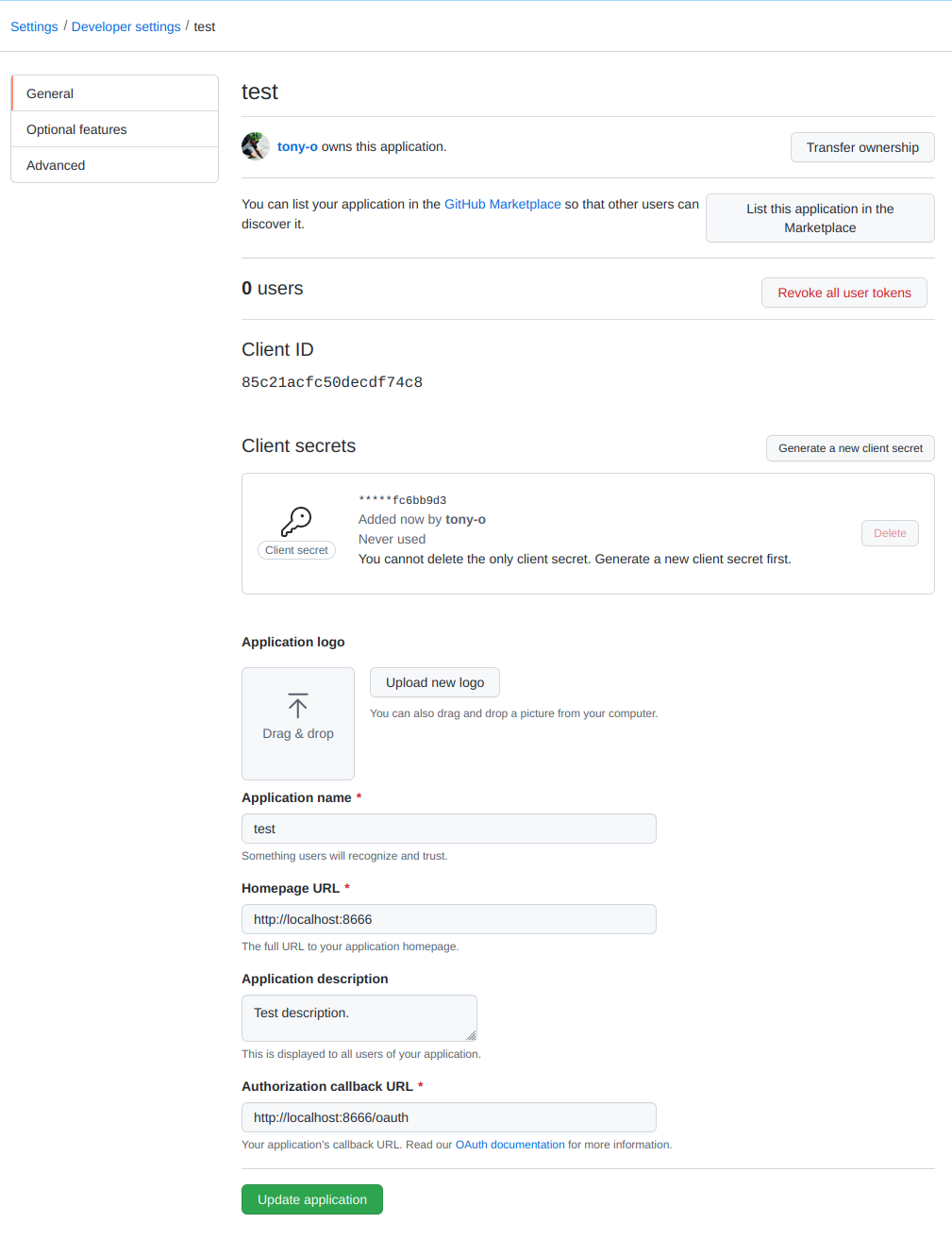
Now we need the secret you generated and the client id in
lib/Config.rakumod:
sub config is export {
{
listen-ip => '127.0.0.1',
listen-port => 8666,
gh-secret => 'd4......................6bb9d3',
gh-client => '85c...fc50decdf74c8',
};
}Okay! Let's build out an OAuth flow. Essentially what happens in OAuth is:
- Your app directs the user to the OAuth provider with a list of grants (what resources we want access to)
- The user succeeds or fails at the login (if fails then this process stops)
- The provider gives our server an authorization grant
- Our server then requests an access token from the provider
- We can use that access token to request information from the OAuth provider within the scope of our grants
We're going to modify our route to our application:
class SessionVar does Cro::HTTP::Auth {
has $.user is rw;
has $.user-id is rw;
has $.login-state is rw;
}
my $client = HTTP::Tinyish.new;
my $db = DB::SQLite.new(filename => %?RESOURCES<db.sqlite>.absolute);
my $application = route {
template-location 'templates/';
before Cro::HTTP::Session::InMemory[SessionVar].new(
expiration => Duration.new(60*60),
cookie-name => 'demo-app',
);
get -> SessionVar \session {
template 'main.crotmp', {
user => session.user,
logged-in => (session.user-id ?? True !! False),
};
}
get -> SessionVar \session, 'oauth' {
session.login-state = ('a' .. 'z').pick(24).sort.join('');
redirect 'https://github.com/login/oauth/authorize'
~ "?client_id={encode-percents: config<gh-client>}"
~ "&redirect_uri={encode-percents: "http://localhost:8666/oauth2"}"
~ "&state={encode-percents: session.login-state}";
}
get -> SessionVar \session, 'oauth2', :$state! is query, Str :$code! is query, :$error? is query {
redirect '/' if $error.defined;
my $resp = $client.post(
headers => {Accept => 'application/json'},
'https://github.com/login/oauth/access_token'
~ "?client_id={encode-percents: config<gh-client> }"
~ "&client_secret={encode-percents: config<gh-secret> }"
~ "&code={encode-percents: $code }",
);
redirect '/' unless 200 <= $resp<status> <= 201;
redirect '/?error=state-mismatch' unless $state eq session.login-state;
# Now get the user info so we can create a user
my $json = from-json($resp<content>);
$resp = $client.get(
headers => {Authorization => "token {$json<access_token>}"},
"https://api.github.com/user",
);
$json = from-json($resp<content>);
# determine if user exists
my $user = $db.query('select * from users where foreign_id = ?', $json<id>).hash;
if ($user<foreign_id>//'') ne $json<id> {
# create them
my $id = UUID.new.Str;
$db.query('insert into users (id, name, foreign_id) values (?, ?, ?);', $id, $json<name>, $json<id>);
$user = $db.query('select * from users where id = ?', $id).hash;
}
# if the db failed for whatever reason, don't set the user session
if ($user<foreign_id>//'') eq $json<id> {
session.user = $user;
session.user-id = $user<id>;
}
redirect '/';
}
}Oof, this is a huge change, let's break it down. First big
modification is the introduction of a session to our app. We're going to
keep our user data in the session so we don't need to load it every
request so we can tell cro to hold that in a session object resembling
the SessionVar class we've designed.
# This will hold our session data
class SessionVar does Cro::HTTP::Auth {
has $.user is rw;
has $.user-id is rw;
}
...
# This tells Cro we want an InMemory session resembling SessionVar
before Cro::HTTP::Session::InMemory[SessionVar].new(
expiration => Duration.new(60*60),
cookie-name => 'demo-app',
);Now we need to set up our redirect. This could also be done in a link rather than as an endpoint for our API but this is also fine.
get -> SessionVar \session, 'oauth' {
session.login-state = ('a' .. 'z').pick(24).sort.join('');
redirect 'https://github.com/login/oauth/authorize'
~ "?client_id={encode-percents: config<gh-client>}"
~ "&redirect_uri={encode-percents: "http://localhost:8666/oauth2"}" # take note of this url, this is where we'll handle the login
~ "&state={encode-percents: session.login-state}";
}Now, if you were to fire up your server and have your github OAuth
settings correct, you could hit /oauth and you'd be
presented with the nice github authorization screen.
Now, once a user accepts or rejects the login request, we need to handle it:
get -> SessionVar \session, 'oauth2', :$state! is query, Str :$code! is query, :$error? is query {
# If the user declined oauth, redirect home
redirect '/' if $error.defined;
# Here we're cashing in the code we got back from our redirect so that we can
# later request information about the user.
my $resp = $client.post(
headers => {Accept => 'application/json'},
'https://github.com/login/oauth/access_token'
~ "?client_id={encode-percents: config<gh-client> }"
~ "&client_secret={encode-percents: config<gh-secret> }"
~ "&code={encode-percents: $code }",
);
# Go home if this code exchange failed.
redirect '/' unless 200 <= $resp<status> <= 201;
# Go home if what we go back from the server is not what we expected
redirect '/?error=state-mismatch' unless $state eq session.login-state;
# Now get the user info so we can create a user
my $json = from-json($resp<content>);
$resp = $client.get(
headers => {Authorization => "token {$json<access_token>}"},
"https://api.github.com/user",
);
$json = from-json($resp<content>);
# determine if user exists
my $user = $db.query('select * from users where foreign_id = ?', $json<id>).hash;
if ($user<foreign_id>//'') ne $json<id> {
# create them
my $id = UUID.new.Str;
$db.query('insert into users (id, name, foreign_id) values (?, ?, ?);', $id, $json<name>, $json<id>);
$user = $db.query('select * from users where id = ?', $id).hash;
}
# if the db failed for whatever reason, don't set the user session
if ($user<foreign_id>//'') eq $json<id> {
session.user = $user;
session.user-id = $user<id>;
}
redirect '/';
}Along with all this functionality, we also need to update our
dependencies and project meta. The new use block:
use Cro::HTTP::Router;
use Cro::HTTP::Server;
use Cro::HTTP::Session::InMemory;
use Cro::WebApp::Template;
use Cro::Uri :encode-percents;
use HTTP::Tinyish;
use JSON::Fast;
use DB::SQLite;
use UUID;and our new META6.json:
{
"name": "Demo",
"auth": "zef:tony-o",
"version": "0.0.1",
"api": "0",
"description": "A demo cro app",
"depends": ["cro", "Cro::WebApp::Template", "HTTP::Tinyish", "DB::SQLite", "UUID"],
"provides": {
"Demo::App": "lib/Demo/App.rakumod",
"Config": "lib/Config.rakumod"
},
"resources": [ "db.sqlite" ]
}Now, last thing before we can test. Our / route has
changed to use our session rather than just lounging around. Let's
update our template to take advantage of our new powers.
<!DOCTYPE html>
<html>
<head />
<body>
<!.logged-in> <!-- if we're not logged in !-->
<a href="/oauth">Login</a>
</!>
<?.logged-in> <!-- if we're logged in !-->
Welcome, <.user.name>
</?>
</body>
</html>Fire that bad boy up with raku -I. bin/app and now when
you first visit your site you'll get a login link and if
you decline then you'll just be shown the login link, if you choose to
accept fate then you should see a nice little display of your github
name for the subsequent requests.
At this point, if you were doing this in an effort to build something robust, you'd likely start look at real SQL servers and the available connection pools for them so you don't have one DB reference. You'd also probably start looking at session backends that are more persistent.
Members Only, Public Pages, and a Mix of Both
Now all that's left is to make a couple of pages.
- Create a new topic (only available if logged in)
- View a topic
- List hierarchy of replies
- Show respond form if logged in
First let's show a link to make a post only if the user is logged in.
In templates/main.crotmp:
<!DOCTYPE html>
<html>
<head />
<body>
<!.logged-in>
<a href="/oauth">Login</a>
</!>
<?.logged-in>
Welcome, <.user.name> | <a href="/post">New Post</a>
</?>
</body>
</html>The new route (in lib/Demo/App.rakumod):
# Anything requiring this subset will not match unless their session `user-id` is defined
subset LoggedIn of SessionVar where *.user-id ?? True !! False;
# The actual `create post` route
get -> LoggedIn \session, 'post' {
# This is necessary because we provide no other handlers if the user isn't logged in
redirect '/oauth' unless session.user-id;
template 'post.crotmp', { title => '', body => '', errors => [] };
}
# Handle the POST request to make the post
post -> LoggedIn \session, 'post' {
# This is necessary because we provide no other handlers if the user isn't logged in
redirect '/oauth' unless session.user-id;
request-body -> (:$title, :$body) {
# Handle all of the errors so the user isn't clicking back and forth to fix every single
# issue.
my @errors;
@errors.push('Title cannot be fewer than five characters') if $title.chars <= 5;
@errors.push('Post cannot be fewer than fifty characters') if $body.chars <= 50;
if @errors {
template 'post.crotmp', {
:$title,
:$body,
:@errors,
};
last;
}
my $id = UUID.new.Str;
my $ok = $db.query('insert into posts (id, title, body, author) values (?, ?, ?, ?);', $id, $title, $body, session.user-id);
if $ok {
# The post was successful, let's show the user
redirect "/view/{$id}";
} else {
# The insert failed, let's show the user
@errors.push('An error occurred while saving your post, please try again later');
template 'post.crotmp', { :$title, :$body, :@errors };
}
}
}Okay, now we have a working endpoint. When you fire up the app you
can log in and you can create posts. So, what's left for this tiny demo?
Let's make the /view/:post-id endpoint so we can see our
posts. We'll take the format of the old bulletin boards where we show
the body and then a threaded view of responses below it.
Hierarchal Post View
First let's get the easy part out of the way, in
templates/view.crotmp:
<!DOCTYPE html>
<html>
<head>
<link rel="stylesheet" type="text/css" href="/css/demo.css" />
</head>
<body>
<h2><.post.title></h2>
<pre>
<.post.body>
</pre>
<@.levels:$l>
<div>
<&HTML($l.level)>> <a href="/view/<$l.id>"><$l.title></a>
</div>
</@>
<!-- if we're logged in then show a response form! !-->
<?.logged-in>
<br/>
<br/>
<@.response.errors: $err>
<div>Error: <$err></div>
</@>
<form method="POST" action="/view/<.post.id>">
<div><input type="text" name="title" placeholder="Response Title" value="<.response.title>" /></div>
<div><textarea name="body" cols="40" rows="20"><.response.body></textarea></div>
<div><input type="submit" value="Post" /></div>
</form>
</?>
</body>
</html>Cool. Now if you're logged in you'll see a form to respond to
whatever post you're viewing. We're wrapping our post body in
<pre> because we're kicking it old school for this
post. Let's add our routes in lib/Demo/App.rakumod:
get -> SessionVar \session, 'view', $id {
# Build-post-hierarchy is doing some fun stuff to make our template code simple, more after the break
my $data = build-post-hierarchy($id);
if !$data {
# If the post doesn't exist, go home
redirect '/';
} else {
template 'view.crotmp', {
:post($data<post>),
:levels($data<levels>),
response => {title => '', body => '', parent => $id, errors => [] },
logged-in => (session.user-id ?? True !! False),
};
}
}
post -> SessionVar \session, 'view', $id {
# Build-post-hierarchy is doing some fun stuff to make our template code simple, more after the break
my $data = build-post-hierarchy($id);
if !$data {
redirect '/';
} else {
request-body -> (:$title, :$body) {
my @errors;
@errors.push('Title cannot be fewer than five characters') if $title.chars <= 5;
@errors.push('Post cannot be fewer than fifty characters') if $body.chars <= 50;
if @errors {
template 'view.crotmp', {
:post($data<post>),
:levels($data<levels>),
response => {title => $title, body => $body, parent => $id, errors => [] },
logged-in => (session.user-id ?? True !! False),
:@errors,
};
} else {
my $rid = UUID.new.Str;
my $ok = $db.query('insert into posts (id, title, body, author, parent) values (?, ?, ?, ?, ?);', $rid, $title, $body, session.user-id, $id);
if $ok {
# see-other is letting Cro know we need to do a `GET` request, otherwise we'll get stuck in an infinite loop
redirect :see-other, "/view/{$rid}";
} else {
@errors.push('An error occurred while saving your post, please try again later');
template 'view.crotmp', {
:post($data<post>),
:levels($data<levels>),
response => {title => $title, body => $body, parent => $id, errors => @errors },
logged-in => (session.user-id ?? True !! False),
:@errors,
};
}
}
}
}
}The POST route is very similar to the post
route of the same method/name. It's doing essentially the same thing but
adding a parent id to the post so that when we build the hierarchy we
know exactly what to do. Let's take a look at that hierarchy builder (in
lib/Demo/App.rakumod):
# This sub is declared outside of our routes so we can use it in the GET/POST version
sub build-post-hierarchy(Str:D $id) {
# Ensure the post exists prior to building the hierarchy
my %post = $db.query('select p.id, p.title, p.body, u.name from posts p left join users u on u.id = p.author where p.id = ?;', $id).hash;
# This query looks a little complicated and requires SQLite > 3.8.2
# In `threads.*` we're following our top level to gather all nested sets of responses
# In `threads.*` the query of `parents.*` is following whatever thread we're viewing until
# we find a post with parent = null and this is our top level post
my $sql = q:to/EOSQL/;
with recursive threads(level,id,title,parent) as (
select 0, id, title, parent from posts where id = (
with recursive parents(id,parent) as (
select id, parent from posts where id = ?
union all
select p.id, p.parent from posts p, parents where p.id = parents.parent
) select id from parents where parent is null
)
union all
select level+1, p.id, p.title, p.parent from posts p, threads where p.parent = threads.id
) select * from threads order by level, parent;
EOSQL
# Return the problem to the handler
if (%post<id>//'') ne $id {
return Nil
}
# This code makes it easy for templates to consume the posts as an ordered hierarchy
# so that the template may just iterate an array
my @threads = $db.query($sql, $id).hashes;
my %indexes;
my @levels;
for @threads -> $t {
if %indexes{$t<parent>//''} {
@levels.splice(%indexes{$t<parent>}, 0, { id => $t<id>, title => $t<title>, (level => ' ' x $t<level> * 4) });
for %indexes.keys -> $k {
%indexes{$k}++ if %indexes{$t<parent>} < %indexes{$k};
}
%indexes{$t<id>} = %indexes{$t<parent>} + 1;
} else {
@levels.push({ id => $t<id>, title => $t<title>, level => (' ' x $t<level> * 4) });
%indexes{$t<id>} = @levels.elems;
}
}
return {:%post, :@levels};
}Whew. That's definitely a mouth full. Likely your use cases will be more straightforward but easy tutorials usually leave out some crucial bit and this is intended to show some complication.
All that's left at this point is making the homepage show top level
posts so let's modify our home page's route (in
lib/Demo/App.rakumod):
get -> SessionVar \session {
template 'main.crotmp', {
user => session.user,
# Add posts !
posts => $db.query('select id, title from posts where parent is null').hashes,
logged-in => (session.user-id ?? True !! False),
};
}Our template to match (templates/main.crotmp):
<!DOCTYPE html>
<html>
<head />
<body>
<div>
<!.logged-in>
<a href="/oauth">Login</a>
</!>
<?.logged-in>
Welcome, <.user.name> | <a href="/post">New Post</a>
</?>
</div>
<h2>Posts</h2>
<@.posts:$p>
<div>
° <a href="/view/<$p.id>"><$p.title></a>
</@>
</body>
</html>Okay. That's it! You have a working cro app (or should)! Let's review what we've done in this app:
- Visitors can log in via OAuth
- Anyone can view posts/responses
- Registered users can create new posts and respond
Seems like a lot of code for these three basic functions (and it is) but bulletin boards can get even more complicated very quickly.
This is part one of building a cro application end to end including deployment and next week the topic will be configuring apache to reverse proxy to our cro app and configuring systemd to ensure our app is available.
Note: the full code for this demo can be found here
